As you can see from the image above there are so many reasons to exercise, and yet I still often times, lack the motivation to get moving. Or if I do start an exercising regiment, the lack of commitment to stick to it. I have often wondered why. I used to go running. I almost had myself down to an 11 minute mile, and I remember enjoying it. But as I have expanded my brood, my ability to reverse my inertia has dwindled.
Reine, a blogger and mother of two, I think explains me better than I ever could. In her article from 2013 she hits the nail on the head of why trying to fit a workout in when you have multiple children is so very hard. She points out and emphasizes the huge energy and time sink children can be. I love my minions but they are exhausting both physically and mentally. So even when I do have 'time' I usually just don't have the energy.
You can read Reine's full article here.
Looking into when to find time for a workout, the general consensus is for working moms to just schedule set workout times.
For me, my schedule (outside of work because that part is non-negotiable) is very fluid. It is constantly changing so scheduling specific times for working out just doesn't work for me.
Probably the best advice that I have found so far is to do short workouts (approximately 10 minutes). Keeping the kids distracted for 10 minutes at a time is much easier than trying to get a full hour work out at once.
Now down to business. For working out I have three main applications that I use on my phone to help keep me in line with staying fit. The first one is MyFitnessPal.

I was introduced to this app by my mother-in-law. I like using this app for calculating net calories on each day. It is compatible with FitBit, so if you have one MyFitnessPal will import your exercise data and keep track of it as well. MyFitnessPal will also share your food intake log with the FitBit app. This app is the best for tracking your food. Out of all the ones I have tried in the past, MyFitnessPal has the largest food library. That means 99% of the time, all I have to do to log my food is to just scan the bar code.

MyFitnessPal can also be accessed online by going to their website. It is also available on both the Apple App store as well as the Google Play store. This is a free app.
Another mobile app that I like for working out is the 30 day fitness challenge app by Jozic Productions.


This app breaks down the challenges muscle muscle groups and expertise level (mine is always beginner 1). After selecting your muscle group and expertise level it pulls up a calendar of 30 days.
Tap on the day you are on and your exercise list comes up. As you progress through the days of the challenge the number of reps and/or durations increase. The only thing I don't like about it is you can't skip a head to see what is scheduled on an advanced day. All days have to be done in order before the next is unlocked. Another reason I like this app, is because each set of exercise doesn't take too long to do and if they take longer than the 10 minutes I can get away with, I can always come back to finish the day's scheduled exercises when I can find another lull.
My last app for exercising is a pedometer app. For me just about any pedometer app will do as long as it is fairly accurate with counting your steps. I had mentioned FitBit's app earlier in this post, and that is great for tracking steps and sleep cycles if you don't mind shelling out for the wrist bands. I have also tried the preloaded pedometer app on Samsung and it works really well also.
Right now, I am using a free app called Accupedo.

It is a simple app that records your height, weight, age, gender and steps to help calculate how many calories you have burned. It also calculates your speed and total distance.


There are a lot of neat features with this app, and since it is free, it is work checking out. Please note: I am not hyping this app up. I really like it, although there are many who report that the app will drain your battery. I have not experienced this as I have adjusted the setting for battery conservation, even though doing this can lower the accuracy of the step count.
This app is available for both Apple and Android devices on their respective app stores.
Wow, this post is getting a little lengthier than I first expected it to be. I will hold off on physical equipment and accessories I use for working out until later. Writing about exercising definitely has me feeling a little more motivated. Lets keep this up! I want to one day be able to successfully juggle everything in my life.
To Be Continued!
As always feedback, comments, questions, and suggestions are always welcome.
Don't forget to follow my blog and register your email at the top of the page to have post delivered to your inbox. Never miss an update!!





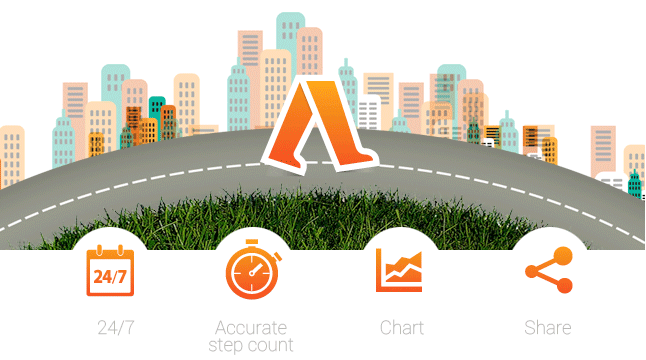

No comments:
Post a Comment